few day’s before VMware announced the new release of vRealize Operations 7.0 which brings advancements in Self-Driving Operations to VMware customers running private, public and hybrid cloud environments.
today we will be talking on how to update vROps 6.7 to 7.0
before updating we need to create a snapshot of each node in a cluster before you update a vRealize Operations Manager cluster
Procedure
- Log into the vRealize Operations Manager Administratr interface at
https:// <master-node-FQDN-or-IP-address>/admin. - Click Take Offline under the cluster status.
- When all nodes are offline, open the vSphere client.
- Right-click a vRealize Operations Manager virtual machine.
- Click Snapshot and then click Take Snapshot.
- Name the snapshot. Use a meaningful name such as “Pre-Update.”
- Uncheck the Snapshot the Virtual Machine Memory check box.
- Uncheck the Ensure Quiesce Guest File System (Needs VMware Tools installed) check box.
- Click OK.
- Repeat these steps for each node in the cluster.
after creating snapshot for VM , you will need to Obtain the Software Update PAK File
Note : before updating to vRops 7.0 you need to run this tool vRealize Operations 7.0 – Upgrade Assessment Tool
Name: APUAT-7.0.0.10047454.pak
Log into the vRealize Operations Manager Administrator interface at https:// <master-node-FQDN-or-IP-address>/admin then chose software update and click on Install software update to uploaded and apply the assessment tool
after we run the tool and show that we are clean we have to obtain the pak file for the update Virtual Appliance clusters Use both the OS and the product update PAK files
OS update file name : vRealize_Operations_Manager-VA-OS-7.0.0.10098132.pak
Product update file name : vRealize_Operations_Manager-VA-7.0.0.10098132.pak
we will start with OS update
Log into the vRealize Operations Manager Administrator interface at https:// <master-node-FQDN-or-IP-address>/admin then chose software update and click on Install software update to uploaded and apply the OS update
now we are ready for the product update
Log into the vRealize Operations Manager Administrator interface at https:// <master-node-FQDN-or-IP-address>/admin then chose software update and click on Install software update to uploaded and apply the Product update
Once the update is complete, you must delete the snapshot to avoid performance degradation.
and now we are running the vRealize Operations 7.0




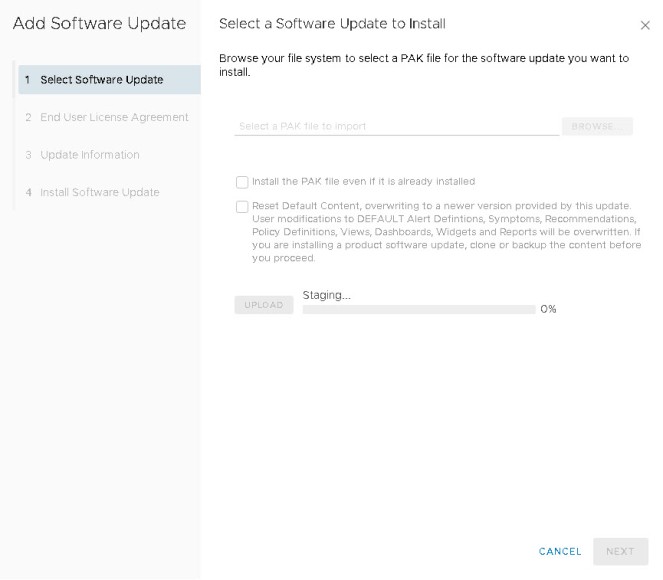
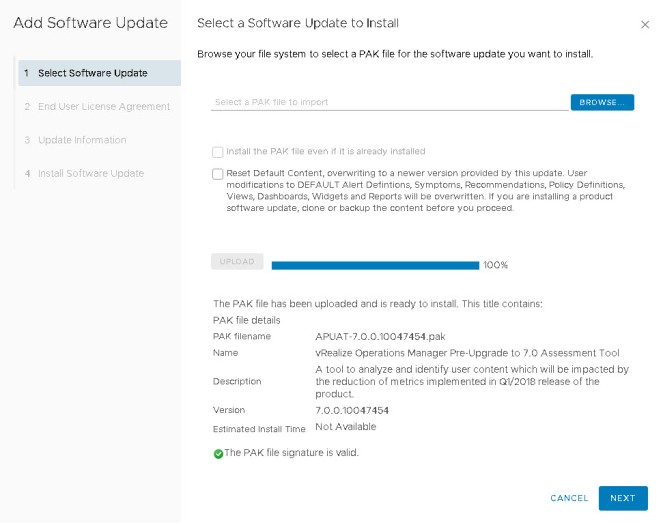
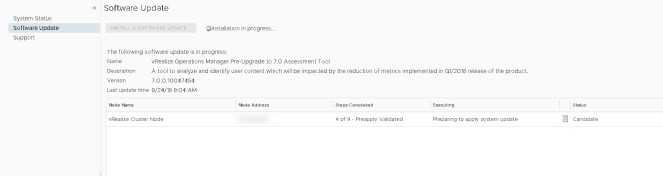
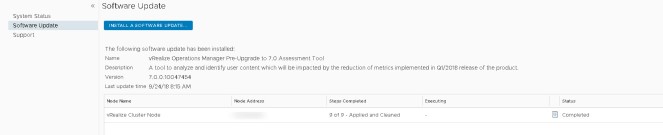
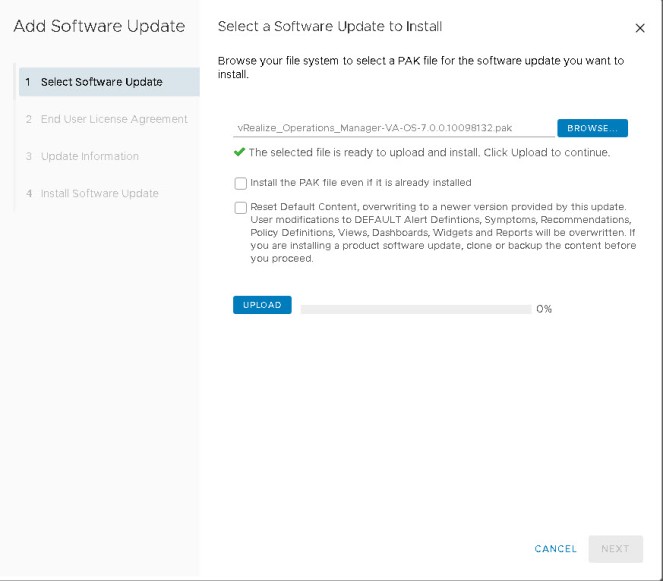
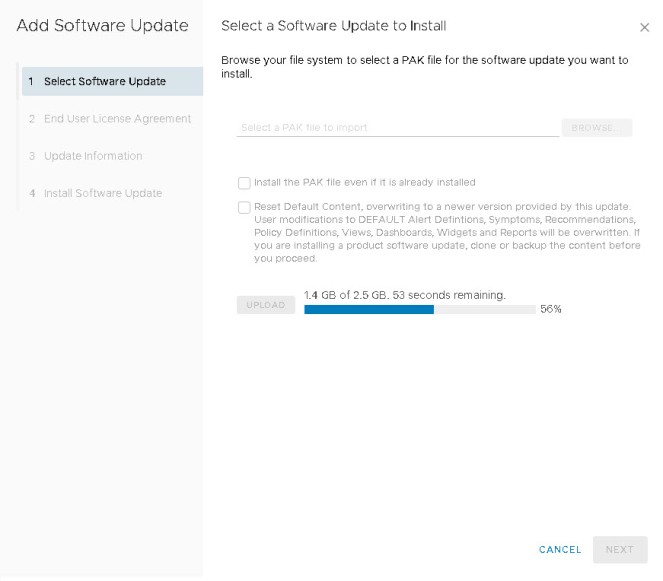
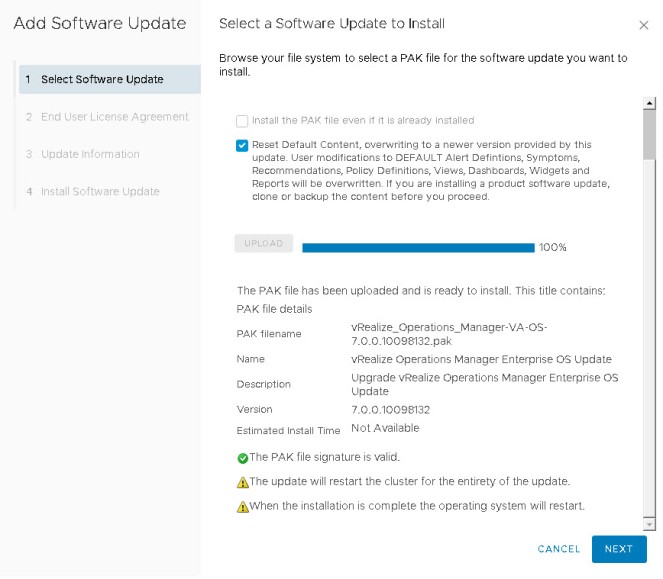
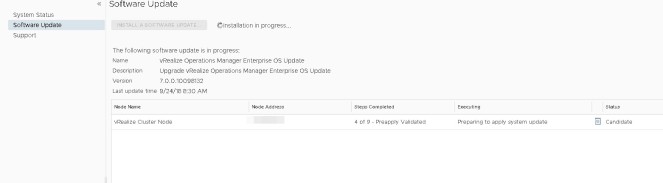

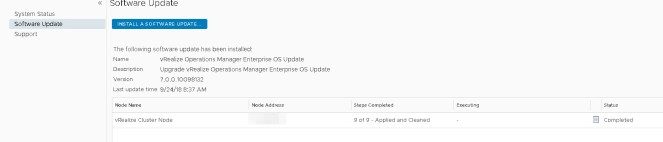
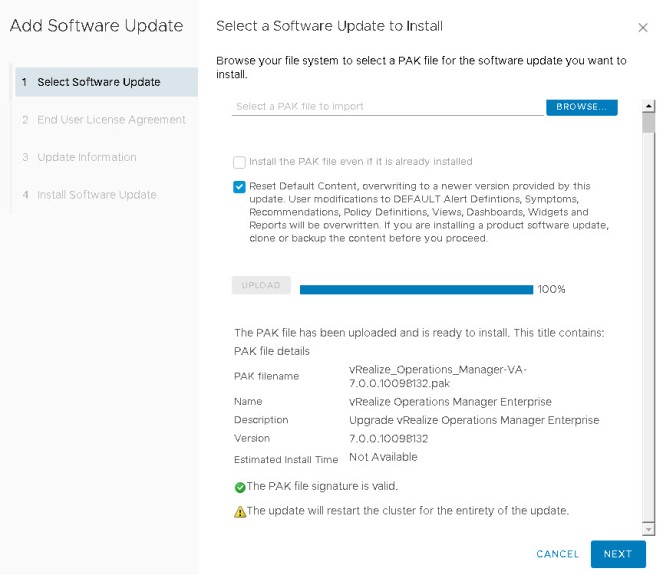
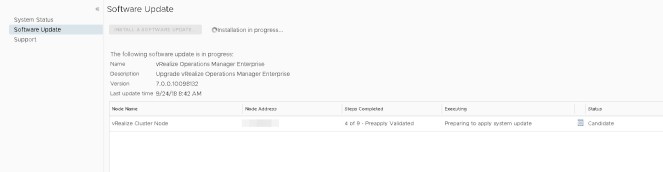

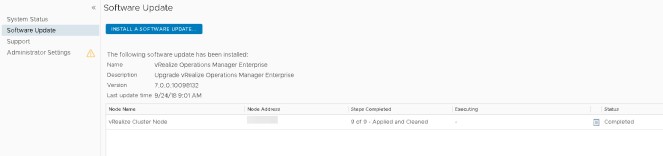


Thanks for this guide. worked like a charm
LikeLiked by 1 person
you are welcome juan
LikeLike
Thanks for guidance
LikeLiked by 1 person
you are welcome Arm
LikeLike
Thanks for this. Upgraded from 6.6 to 7.0. Took around 2 1/2 hours to complete
LikeLiked by 1 person
took around this time for me too , happy to know it competed successfully
LikeLike
Going from 6.7 to 7, what about all the customizations, do they get saved? I understand default configurations are not saved, but what about dashboards and metrics that were copied and then modified?
LikeLiked by 1 person
hi kyle ,
you can found more info on this document
Click to access vrealize-operations-manager-70-help.pdf
search inside for ” How To Preserve Customized Content “
LikeLike