Last Week VMware announced vSphere 6.7 Update 1 , this release includes bunch of new feature and fully support to HTML5 Client , more info in this link
today we will be talking about one of the new feature which is Convergence Tool that help you to converge from external deployment to embedded
i will show you my experiment to converge PSC from External to embedded
we will use simple setup 1 PSC configure as external and 1 vCenter with external PSC
Note : all environment must be running 6.7 U1
all below steps can be done form Windows , macOS and Linux
the converge process happen in two steps
- first Convergence PSC to VCSA with embedded PSC
- Second Decommissioning the PSC Node
before you will need to talk backup for your PSC and vCenter
let’s start with Convergence PSC to VCSA with embedded PSC
- mount the ISO and browse it to path “VMware-VCSA-all-6.7.0-10244745\vcsa-converge-cli\templates\converge” where the “converge.json ” copy it and edit it i’m using Windows so to edit i use Microsoft webMatrix
Note: Use ./vcsa-util converge – –template–help for additional help filling out the converge JSON template and you can leave password for any section Bland and you will be asked to fill during converge
- after edit save it start the vcsa utility where to find at this path “VMware-VCSA-all-6.7.0-10244745\vcsa-converge-cli\win32” open cmd and browse to this path
- verfiy the Converge.json template at first with below command
.\vcsa-util.exe converge --verify-template-only c:\VCSA-Converge\converge.json
- then start the Convergence precess using below command
.\vcsa-util.exe converge --backup-taken --no-ssl-certificate-verfication --verbose c:\VCSA-Converge\converge.json

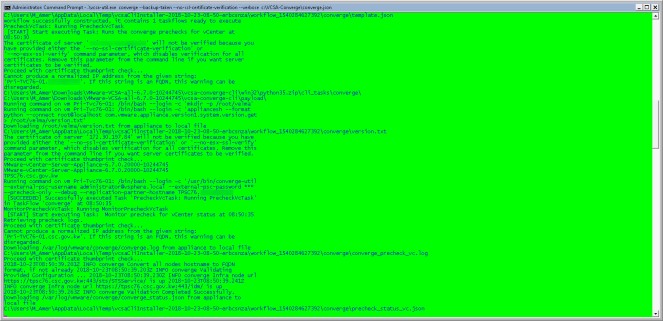

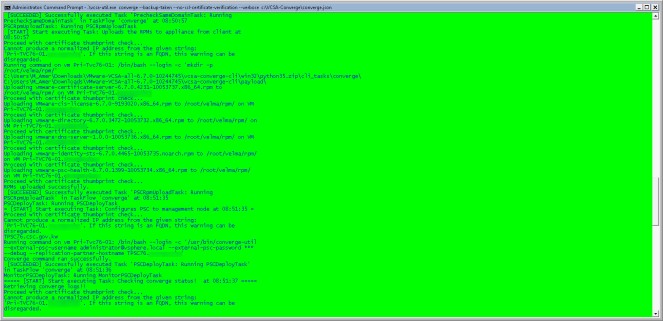

and now we successfully Converge the PSC to VCSA with Embedded PSC
So we ready to move to next step Decommissioning the PSC Node
- browse it to path “VMware-VCSA-all-6.7.0-10244745\vcsa-converge-cli\templates\decommission” where the “decommission_psc.json ” copy it and edit then save
- Start the vcsa utility where to find at this path “VMware-VCSA-all-6.7.0-10244745\vcsa-converge-cli\win32” open cmd and browse to this path
- verfiy the decommission_psc.json template at first with below command
.\vcsa-util.exe decommission --verify-template-only c:\VCSA-Converge\decommission_psc.json
- then start the Decommission precess using below command
.\vcsa-util.exe decommission --no-ssl-certificate-verification --verbose c:\VCSA-Converge\decommission_psc.json
Decommission process completed successfully and the PSC powered-off
and we are done we have our VCSA with Embedded PSC 🙂
for more details about Converge tool refer to emad younis post vCenter Server 6.7 Update 1 Convergence Tool



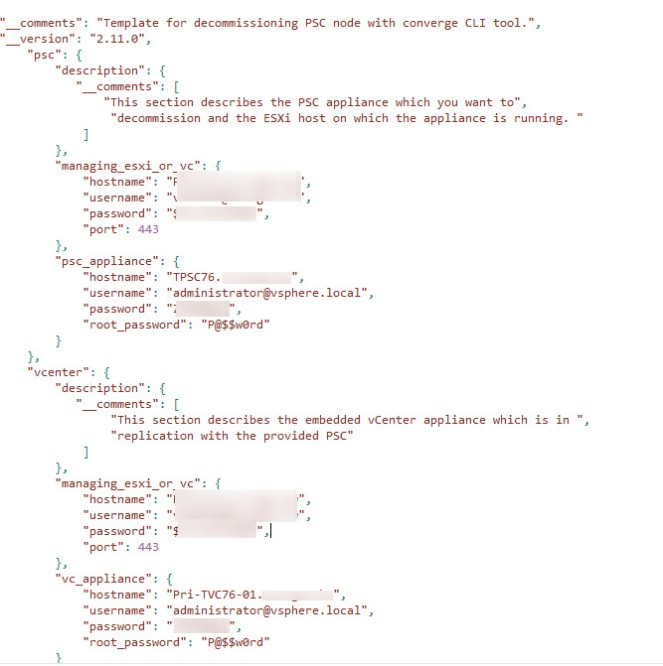

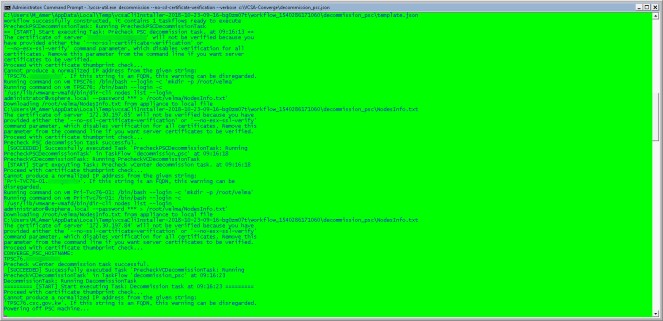


Worked well in my test lab. Now for production…
LikeLiked by 1 person
i’ll be waiting for for the results
LikeLike
Yeah.. great product by VMware.. it got completed for me in just 15 minutes.
LikeLiked by 1 person
Kudos to VMware… This is really good.
LikeLike
Great post, thanks. What happens to the PSC certificates? are they replaced by vcenter certificates or ported from psc to vcenter?
LikeLiked by 1 person
Certificates are bound to machine FQDN so only those present on Management Node should be reused. Those needed for additional services getting deployed on Management Node should be auto generated.
LikeLike